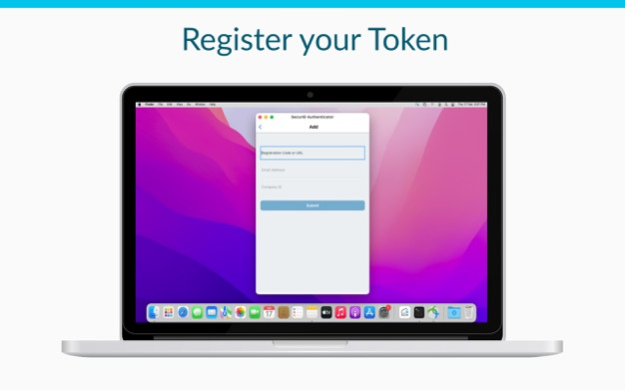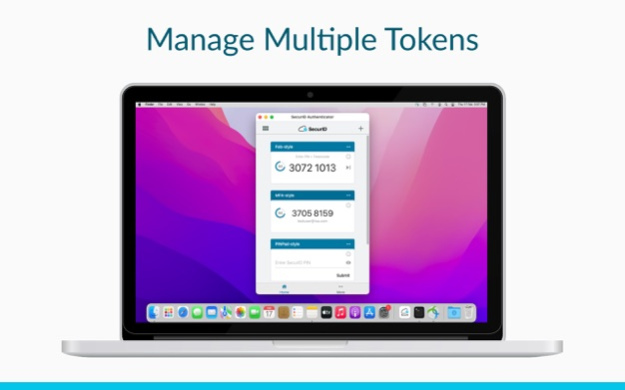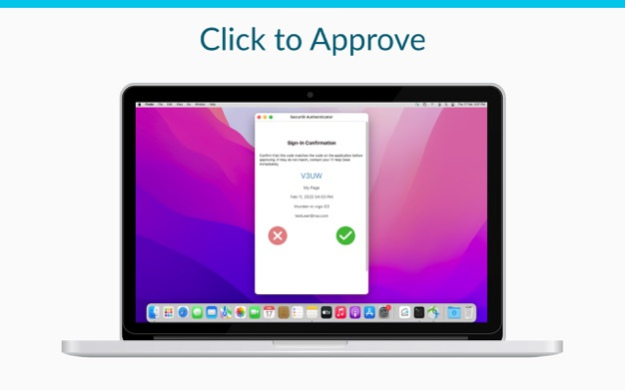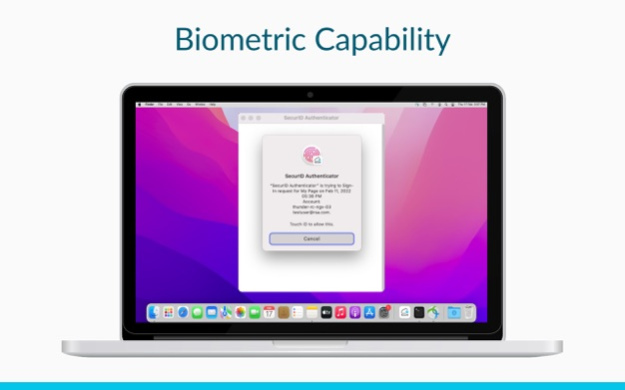RSA Authenticator (SecurID) 5.1.0
Free Version
Publisher Description
With the Authenticator app, you can use either OTP credentials or additional cloud-based MFA for authentication.
• SecurID software OTP Credential generate one-time passwords that provide more reliable security than reusable passwords.
• Approve (push notifications) prompts you to authenticate by tapping a button on your registered device.
• Biometrics methods allow you to authenticate with the biometrics available on your device.
Simple, fast, and all within the same app!
iOS users:
• For security reason, the Authenticator app does not function on devices that are rooted or jailbroken.
• The Authenticator app is an update to the existing SecurID 4.X app and a replacement for SecurID Authenticate 3.9.x app.
macOS users:
• Please contact your help desk Administrator to provision the software token for you to import in the Authenticator app.
Note: Your company must be a RSA customer to use this app. Please contact your Help Desk Administrator if you did not receive the information required to register your device.
Please refer to the “What’s New” section on macOS and iOS App Store for further details.
Feb 2, 2023
Version 5.1.0
Added device password feature. This feature can be enabled or disabled on the App through configuration settings plist file which can be pushed by admins to “/Library/Preferences/com.rsa.securid.iphone.SecurID.plist”.
Enabled migration of data support from legacy RSA Software token for macOS to newer version SecurID Authenticator for macOS.
About RSA Authenticator (SecurID)
RSA Authenticator (SecurID) is a free app for iOS published in the Office Suites & Tools list of apps, part of Business.
The company that develops RSA Authenticator (SecurID) is RSA Security. The latest version released by its developer is 5.1.0. This app was rated by 6 users of our site and has an average rating of 2.3.
To install RSA Authenticator (SecurID) on your iOS device, just click the green Continue To App button above to start the installation process. The app is listed on our website since 2023-02-02 and was downloaded 84 times. We have already checked if the download link is safe, however for your own protection we recommend that you scan the downloaded app with your antivirus. Your antivirus may detect the RSA Authenticator (SecurID) as malware if the download link is broken.
How to install RSA Authenticator (SecurID) on your iOS device:
- Click on the Continue To App button on our website. This will redirect you to the App Store.
- Once the RSA Authenticator (SecurID) is shown in the iTunes listing of your iOS device, you can start its download and installation. Tap on the GET button to the right of the app to start downloading it.
- If you are not logged-in the iOS appstore app, you'll be prompted for your your Apple ID and/or password.
- After RSA Authenticator (SecurID) is downloaded, you'll see an INSTALL button to the right. Tap on it to start the actual installation of the iOS app.
- Once installation is finished you can tap on the OPEN button to start it. Its icon will also be added to your device home screen.